HELLO MY DEAR FRIENDS IN THIS TUTORIAL IM TELLING YOU HOW TO INSTALL GARUDA LINUX DUAL BOOT STEP-BY-STEP
System Requirements (Minimum) –
- 2 GHz Dual Core processor
System Requirements (Recommended) –
- Dual Core 2Ghz or Higher (i3/i5/i7 or AMD equivalent)
Step 1: Partition Hard Disk for installing Garuda linux.
- From Start Menu search Computer Management and open Disk Management.
- Right click on the drive from which you want to make partition and select Shrink Volume.
- Enter the amount of size of the partition in MB. (1 GB = 1024 MB)
- Click on Shrink.
- Leave the drive unallocated.
- (I have created partition of 50GB.)
Step 2: Download Garuda iso file.Download any Edition of your preference (i.e. KDE Ultimate, Dragonized, Cinnamon, Mate, LXQT-Kwin, XFCE Lite… etc ) from the link below.
https://garudalinux.org/downloads.html
Step 3: Making USB drive Bootable.
(We will use tool called Rufus for making bootable usb drive)
- Download latest version of Rufus from given link.
- https://rufus.ie/
- Run Rufus and insert USB drive (minimum 8 GB) and Select your usb device.
- Click SELECT browse Garuda iso file
- Click on START.
- Eject usb drive after device is READY
Step 4: Disable secure boot in BIOS.
Note: If already disabled skip this step.
- Power on the computer and press F2 or F12 key multiple times to open BIOS mode.
Note: Getting into BIOS mode varies from manufacturer to manufacturer.
- Search for Secure Boot in BIOS. (Generally inside Security Option)Disable Secure Boot.Save & Exit
Step 5: Boot with USB drive to install Garuda Linux.
•Plug in Usb Drive in PC and power on.
- Hit F8/F12/Esc key multiple times to open Boot manager and select your Usb drive to boot from it.
Note: Boot manager key varies from manufacturer to manufacturer.
- Select Boot: Garuda. X86_64 kdeNote: If it requires Authentication to log in.
- Live session login details =>
Username : garuda
Password : garuda
After Garuda boots and Welcome screen appears, click on Install Garuda Linux.
Garuda Linux is successfully installed
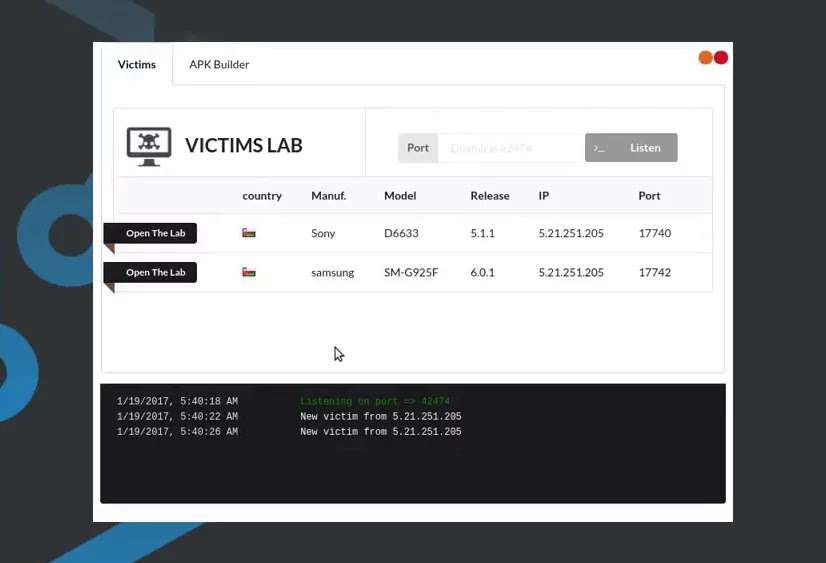









Comments
Post a Comment
IF YOU HAVE ANY DOUBT PLEASE COMMENT DOWN